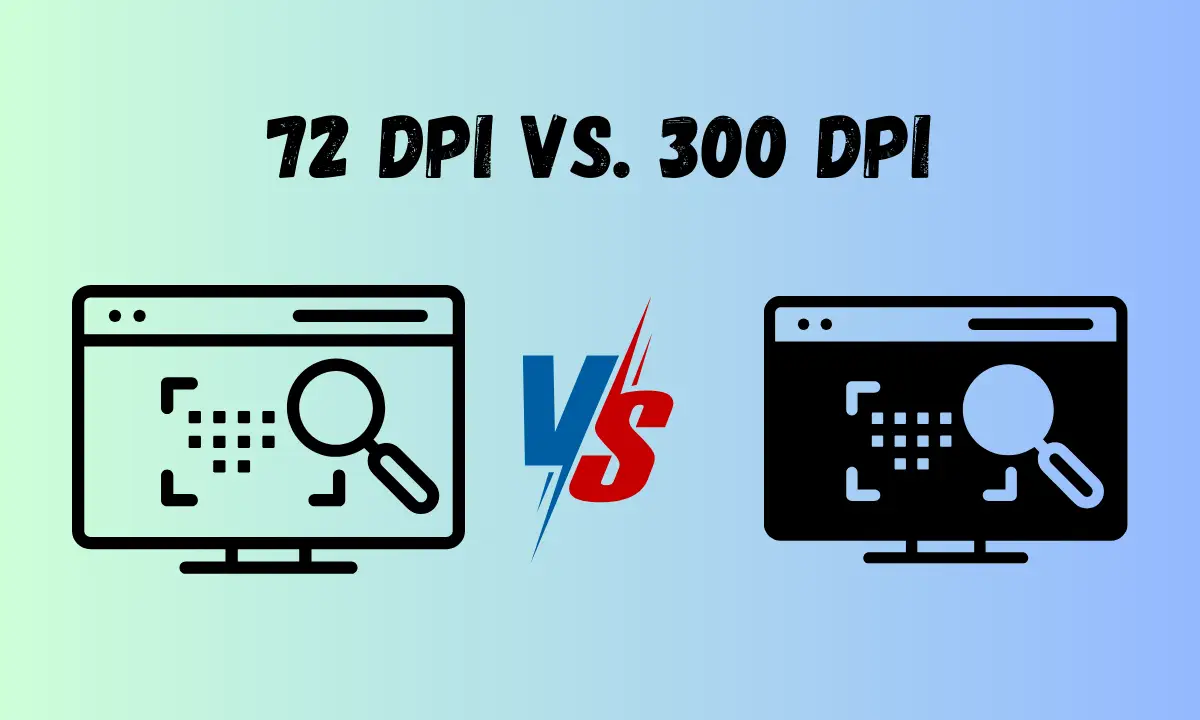When it comes to creating high-quality images, whether for printing or web use, the question often arises: Is 72 DPI better than 300 DPI? Understanding the difference between these two resolutions can be the key to sharper images, clearer prints, and a more professional look. But how do you know when to choose 72 DPI or 300 DPI?
Here’s the thing: the wrong choice could leave you with pixelated, blurry prints or a painfully slow website. Want to know how to avoid that? Keep reading, and I’ll show you exactly what you need to know about DPI and how to use it the right way—whether you’re a designer, a photographer, or just trying to print your favorite vacation photo.
What Is DPI?
DPI stands for “dots per inch.” It’s a term used to describe how many tiny dots of ink or pixels are packed into an inch of space in an image. The more dots there are, the higher the resolution, meaning the image will look clearer and sharper. Think of it like filling a box with marbles—the more marbles you fit in, the more detailed the design inside the box will be.
When it comes to printing, DPI is critical because it directly impacts the quality of the printed image. Higher DPI means more detail and smoothness in the print, while lower DPI can result in blurry or pixelated images. But when you’re working with digital images for screens, DPI works differently.
72 DPI vs. 300 DPI: What’s the Difference?
What is 72 DPI?
72 DPI (dots per inch) is considered a low resolution setting, typically used for digital images that will be viewed on screens, like on websites or social media. Images at 72 DPI load faster and are optimized for quick viewing, but they don’t contain enough detail for high-quality printing.
72 DPI is best for digital use, such as websites and social media, because it provides fast-loading images without needing high resolution for detail.
What is 300 DPI?
300 DPI is considered high resolution, ideal for printing. This setting is commonly used for high-quality prints, such as photographs, posters, or any printed material that requires sharpness and clarity. More dots per inch mean more detail, which results in a clearer, crisper print.
300 DPI is the standard for high-quality printing, ensuring images are sharp and detailed on paper.
Key Differences Between 72 DPI and 300 DPI
The main difference between 72 DPI and 300 DPI is their purpose: 72 DPI is perfect for screens, while 300 DPI is best for printing.
| Aspect | 72 DPI | 300 DPI |
|---|---|---|
| Purpose | Best for digital use (web, screens) | Best for print (flyers, photos, posters) |
| Image Quality | Low resolution, fewer details | High resolution, detailed and sharp |
| File Size | Smaller file size, loads faster | Larger file size, slower to load |
| Best For | Websites, social media, emails | Photographs, marketing materials, magazines |
| Effect on Print | Results in blurry, pixelated prints | Produces clear, professional-quality prints |
| Effect on Screen | Perfect for viewing on screens | No noticeable difference unless zoomed in |
| Usage Consideration | Ideal for quick-loading, low-detail images | Ideal when high detail and print quality are needed |
Why Use 72 DPI?
- Faster Loading: 72 DPI creates smaller file sizes, which load faster on websites, making it ideal for digital use.
- No Need for High Detail: On screens, 72 DPI provides enough clarity without the need for high resolution, as screens don’t require as much detail as prints do.
Why Use 300 DPI?
- Sharp and Clear Prints: 300 DPI ensures that when an image is printed, it will appear crisp and clear, with more dots packed into each inch.
- Professional Look: High-resolution images at 300 DPI are essential for professional-looking prints, especially for photographs and marketing materials.
Also Read Is Shein Closing in 2024? Debunking the Rumors and Setting the Facts Straight.
When to Use 72 DPI and When to Use 300 DPI
72 DPI for Digital Use
If you’re working with images that will only be viewed on a screen, like a website or social media post, 72 DPI is perfectly fine. Since screens display images at a lower resolution compared to print, there’s no need for a high DPI setting. Using 72 DPI helps keep file sizes smaller, which makes websites load faster—a crucial factor for user experience and search engine optimization.
Examples of When to Use 72 DPI:
- Website images and banners
- Social media photos or ads
- Email newsletters and online presentations
- Images for mobile apps or software interfaces
300 DPI for Printing
When you’re printing an image, especially something important like a photo or a marketing material, you’ll want to use 300 DPI. A higher DPI ensures that more dots are packed into every inch of the printed page, making the image look smooth and professional. Whether it’s a business card, a poster, or a photo album, using 300 DPI will prevent the image from looking pixelated or blurry.
Examples of When to Use 300 DPI:
- Photographs for framing or albums
- Posters, flyers, and brochures
- Business cards or other marketing materials
- High-quality book or magazine prints
Why 300 DPI Is Better for Printing
When it comes to printing, 300 DPI is the standard because it offers a high level of detail that ensures your images look sharp and professional. Let’s break down why 300 DPI is the better choice for printing:
Sharper Details
The main reason 300 DPI is preferred for printing is that it packs more tiny dots into every inch of the image. This results in finer details being captured on paper. For example, when you print a photo at 300 DPI, every element, from facial features to textures in the background, will appear crisp and clear.
Avoiding Blurriness
Images printed at lower resolutions, like 72 DPI, can look blurry or pixelated because there aren’t enough dots to fill the space. The printer tries to stretch the image to fit the print size, but without enough dots per inch, the image loses its sharpness. That’s why 300 DPI ensures that your printed images look just as good as they do on screen—if not better.
Professional Quality
For anyone creating marketing materials, product labels, or even family photos for framing, 300 DPI ensures that the final printed product looks professional. If you’ve ever printed something and been disappointed by how blurry or pixelated it looked, chances are it was because the image was saved at a low DPI.
Preserving Image Integrity
When you print at 300 DPI, you maintain the integrity of the original image. Even when printed at larger sizes, the quality holds up well, preventing the image from looking stretched or pixelated.
Conclusion: Which DPI Should You Use?
Choosing between 72 DPI and 300 DPI comes down to understanding where your image will be used.
- If you’re working with images for websites, social media, or anything that will be viewed only on a screen, 72 DPI is the way to go. It keeps file sizes small and ensures that your website or application loads quickly without sacrificing too much quality for digital viewing.
- On the other hand, if your goal is to print images, especially for professional use, 300 DPI is the best choice. It guarantees that your prints will come out sharp, clear, and full of detail, making them perfect for photos, posters, brochures, and more.
Final Thought: Neither 72 DPI nor 300 DPI is “better” on its own—it all depends on what you’re using the image for. Always keep in mind that 72 DPI is ideal for digital use, while 300 DPI is essential for high-quality printing.