In today’s digital age, AI face-swapping has become a game-changer, revolutionizing how we create, share, and experience content. Imagine swapping faces with a celebrity, inserting yourself into iconic movie scenes, or even creating dynamic video clips with just a few clicks. This is the power of AI face-swapping technology, and one tool leading the charge is Remaker. With Remaker, users get access to high-quality, realistic face swaps, whether for fun on social media or crafting memorable visuals for marketing campaigns.
Remaker makes face-swapping as easy as uploading a photo, hitting “Swap,” and sharing the magic. It’s designed for anyone—beginners and pros alike—who want to bring an extra layer of creativity to their content.
But here’s the catch: The secret to creating jaw-dropping, scroll-stopping face swaps isn’t just in the app. It’s knowing how to maximize Remaker’s unique features and avoid the common pitfalls that leave most people’s swaps looking… well, weird. Keep reading to uncover how Remaker lets you make seamless swaps that look so real, even your friends will do a double-take!
How AI Face-Swapping Works: The Secret Behind the Magic
Ever wondered how AI face-swapping can make you look like your favorite celebrity or blend faces in a way that feels almost too real? It’s not just magic—it’s powerful artificial intelligence at work. AI face-swapping uses deep neural networks that have been trained to study, analyze, and replicate complex facial features, lighting, and expressions, all at an astonishing speed.
With Remaker’s AI-powered system, the process becomes practically effortless. While traditional editing would require hours of manual adjustment to achieve a natural look, Remaker does it in seconds, transforming what would normally be a tedious task into something anyone can do. All you need is a high-quality image and a few clicks, and Remaker’s AI handles the rest—adjusting skin tone, facial alignment, and even the way lighting falls on the swapped face for maximum realism.
Why This Matters
Here’s the kicker: AI face-swapping with Remaker isn’t just about creating fun photos. It’s about having a tool that blends creativity with precision, making it a go-to for influencers, content creators, marketers, and anyone who wants to create high-quality visuals without the hassle.
Also Read Why I Chose the Sceptre 24″ Gaming Monitor: An Honest Review.
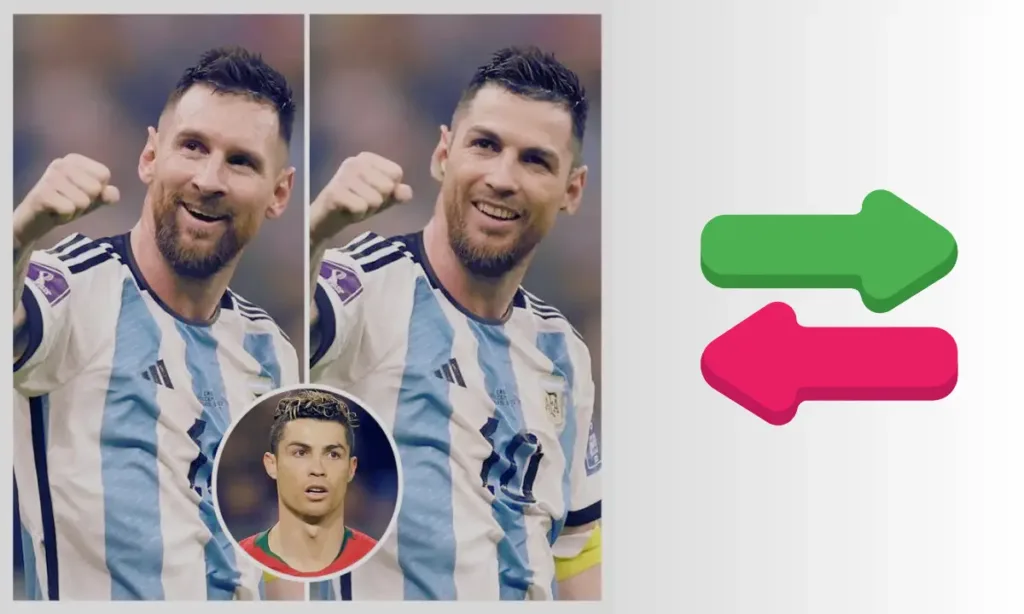
Key Features of Remaker’s AI Face-Swapping Tool
Remaker isn’t just another face-swapping app. With its cutting-edge AI, Remaker combines simplicity with powerful customization options, allowing users to create realistic, engaging visuals with ease. Here’s a closer look at the features that set Remaker apart in the AI face-swapping world.
1. Effortless Face Swapping
Forget complicated editing tools and manual adjustments. With Remaker, you can upload an image, choose a face-swap option, and see the transformation within seconds. The intuitive “Swap” button makes the process foolproof, so even beginners can produce pro-quality results.
2. Multiple Swap Options
Remaker isn’t limited to single face swaps. Want to swap faces in a group photo? No problem. Interested in swapping faces in videos or GIFs? Remaker has you covered. This feature is perfect for creating dynamic social media content or interactive marketing visuals.
3. Video Face Swapping
Yes, you read that right—Remaker extends its AI face-swapping technology to videos. Imagine being able to insert yourself into a famous movie scene or bring still photos to life in a video. This feature opens up endless creative possibilities and adds depth to your content.
4. Batch Face Swap for Bulk Editing
For users who need to edit multiple photos at once, Remaker offers a batch processing feature. This option allows you to swap faces across an entire album or collection, saving you time while keeping results consistent. Ideal for large projects or brands looking to produce uniform content.
5. Privacy Protection with Automatic Deletion
Security and privacy are top priorities at Remaker. All uploaded images and generated face-swaps are automatically deleted within 48 hours, ensuring that your data remains secure. Remaker takes privacy seriously, giving users peace of mind that their images aren’t stored indefinitely.
6. User-Friendly Interface
Remaker’s interface is designed with both beginners and professionals in mind. With its simple layout and easy-to-navigate tools, users can focus on their creative vision rather than getting bogged down by complex features. And, for those looking for a bit more control, Remaker provides a range of customization options to refine each face swap.
7. High-Resolution Support
The quality of your content matters. Remaker supports high-resolution images, ensuring that your swapped faces maintain clarity and sharpness, which is perfect for content you intend to print or display professionally.
Pros and Cons of Using Remaker for AI Face-Swapping
While Remaker offers an impressive toolkit for AI face-swapping, no tool is perfect. Here’s a quick breakdown of the strengths and limitations you should know about before diving in.
Pros
- High-Quality, Realistic Results
Remaker’s AI technology ensures that each face swap looks natural, with smooth blending and accurate alignment. This precision helps create visuals that feel professional, not gimmicky, making it ideal for both personal and commercial use. - Fast and Efficient Processing
Remaker’s AI engine processes swaps quickly, delivering high-quality results within seconds. This speed is essential for content creators and brands working under tight deadlines, enabling fast turnaround without sacrificing quality. - Real-Time Preview
One of Remaker’s standout features is its real-time preview. This allows users to see exactly how their face swap will look before finalizing, making it easy to make adjustments on the fly. It’s a big plus for users aiming for perfection. - Free and Affordable Access Tiers
While some advanced features are available only in paid plans, Remaker offers free access to many of its core functions. The platform’s pricing is competitive, making it accessible for casual users and professionals alike. - Cross-Platform Compatibility
Remaker works seamlessly across devices, allowing you to create on your smartphone, tablet, or desktop. This cross-platform compatibility ensures that users can perform face swaps whenever and wherever inspiration strikes.
Cons
- Limited Editing Control
While Remaker excels at face-swapping, it doesn’t offer extensive fine-tuning tools. Users may find the editing options limited if they’re looking to make highly customized adjustments beyond the initial swap. - Heavy Dependence on Image Quality
The quality of face swaps relies heavily on the resolution and alignment of the uploaded images. Poorly lit or low-resolution photos may not produce the best results, which can be frustrating if high-quality images aren’t readily available. - Potential Ethical Concerns
Despite Remaker’s strict privacy policies, AI face-swapping technology as a whole can be controversial. Users need to be mindful of the ethical implications and avoid using the tool in ways that could be harmful or misleading. - Online-Only Functionality
Remaker requires an internet connection to operate, which may not be ideal for users in areas with limited connectivity or those who prefer offline editing capabilities. - Consistent Style Output
While Remaker produces high-quality swaps, some users may feel the results lack diversity in style or customization. The tool’s AI may apply a uniform style to all swaps, which might not appeal to those seeking a broader range of artistic effects.
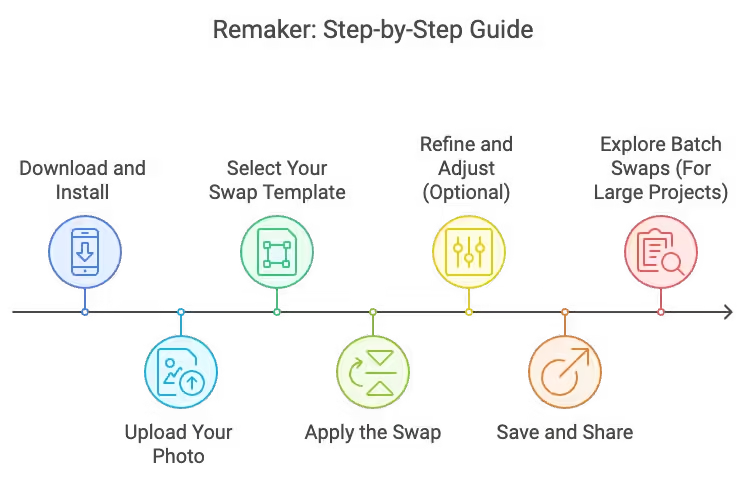
Getting Started with Remaker: Step-by-Step Guide
Ready to dive into AI face-swapping with Remaker? This step-by-step guide will walk you through the entire process, from downloading the app to sharing your creations. Remaker’s interface is intuitive, making it easy for both beginners and pros to jump in and start creating impressive face swaps.
1. Download and Install
- Access Remaker on your device by downloading it from your app store (available for iOS, Android, and desktop). Once installed, open the app and set up your account.
2. Upload Your Photo
- Choose Your Images: Start by selecting the image you want to swap faces with. For the best results, choose high-quality images with clear lighting and minimal distractions.
- Upload to Remaker: Import the image directly from your gallery, or take a new photo within the app.
3. Select Your Swap Template
- Remaker offers a variety of swap options, from single and multiple face swaps to animated swaps in videos or GIFs. Browse the templates to find the one that suits your vision best, whether it’s a celebrity swap, a meme, or a themed face-swap template.
4. Apply the Swap
- Click “Swap” and let Remaker’s AI work its magic. The processing time is fast, often just a few seconds, and you’ll see your face-swapped image appear in real-time. Use the preview feature to ensure everything looks just right.
5. Refine and Adjust (Optional)
- For a polished look, Remaker provides basic adjustment options. Use these to tweak facial alignment or blending for even more seamless results.
6. Save and Share
- Download your creation to save it to your device, or share it directly on social media platforms. Remaker makes sharing easy, so you can post your face swaps to Instagram, Facebook, or even send them through messaging apps.
7. Explore Batch Swaps (For Large Projects)
- For those working with multiple images, Remaker’s batch feature lets you apply swaps across several photos at once, maintaining consistency and saving time.
By following these steps, you’ll be able to start creating high-quality, fun, and professional-looking face swaps right away with Remaker.
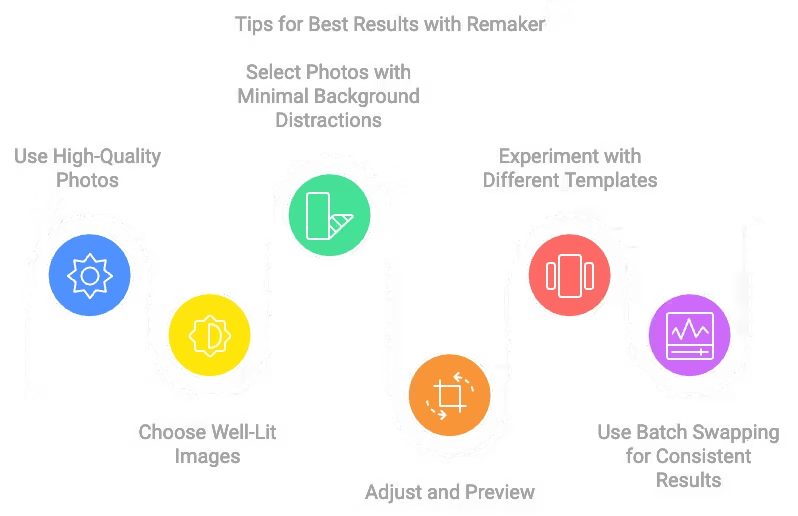
Tips for Best Results with Remaker’s Face Swap
To get the most out of AI face-swapping with Remaker, a few insider tips can make all the difference. These pointers will help you create flawless, natural-looking swaps that truly impress.
1. Use High-Quality Photos
- Resolution Matters: The quality of the original photo directly affects the swap. Higher-resolution images with clear details produce better results, allowing the AI to map and blend facial features accurately.
- Avoid Blurry or Pixelated Photos: Sharp, focused images yield the best results, so steer clear of photos with low resolution or blur.
2. Choose Well-Lit Images
- Lighting Consistency: When swapping faces, lighting plays a big role in how natural the result looks. Try to use images where the lighting on both faces is similar; this helps Remaker’s AI blend the two seamlessly.
- Natural Light Works Best: Natural lighting enhances facial features and minimizes shadows, creating a more realistic swap.
3. Select Photos with Minimal Background Distractions
- Simpler Backgrounds: The fewer distractions in the image, the more the AI can focus on blending the faces accurately. Avoid overly crowded or complex backgrounds, as they may detract from the final look.
4. Adjust and Preview
- Take Advantage of Real-Time Preview: Before finalizing, use Remaker’s preview feature to examine your swap and make adjustments. This allows you to ensure alignment, blending, and facial expressions are as natural as possible.
- Subtle Tweaks Can Make a Big Difference: If something seems slightly off, small tweaks to alignment or blending intensity can make the swap appear even more realistic.
5. Experiment with Different Templates
- Use Themed Templates for Creativity: Remaker offers a variety of themed templates, from celebrity look-alikes to fantasy swaps. Experimenting with these can add a fun twist to your content and give you ideas for different styles.
- Try Video or GIF Swaps: For a unique spin, extend your face-swapping to video content or GIFs. This dynamic option makes your swaps more engaging, especially for social media.
6. Use Batch Swapping for Consistent Results
- Great for Multiple Photos: If you have a series of images to edit, the batch swapping feature helps maintain a consistent look across all swaps. This is especially useful for brands or projects with large photo sets.
With these tips, you can elevate your face swaps from average to extraordinary, making your content stand out in quality and creativity.
Comparisons with Other Face-Swap Apps
The market for AI face-swapping tools is growing fast, with many apps offering similar features. However, Remaker distinguishes itself in several key ways, setting a high bar in terms of quality, ease of use, and versatility. Here’s a look at how Remaker stacks up against other popular face-swap apps.
| Feature | Remaker | Other Face-Swap Apps |
|---|---|---|
| AI-Powered Precision | Uses advanced neural networks for seamless, natural face swaps with realistic blending and lighting adjustments. | Many apps use basic algorithms, often leading to less natural or misaligned results. |
| Multiple Swap Options | Offers single, multiple, video, GIF, and batch swaps, providing more creative flexibility. | Typically limited to single or static photo swaps. |
| Real-Time Preview | Provides real-time previews, allowing users to make adjustments and see results instantly. | Lacks real-time previews, so users only see results after processing. |
| High-Resolution Support | Supports high-res images, suitable for professional-quality outputs and print use. | Often limited to lower resolution, impacting quality and clarity. |
| Cross-Platform Compatibility | Available on iOS, Android, and desktop for seamless use across devices. | Some apps are only available on mobile or specific platforms. |
| Privacy Protection | Automatically deletes images within 48 hours for enhanced security. | Some apps retain images longer, raising privacy concerns. |
| Customization and Templates | Variety of templates and adjustable intensity settings to personalize each swap. | Often limited in customization options and template variety. |
Why Choose Remaker?
Remaker stands out because of its commitment to quality and user experience. The app’s AI-driven accuracy ensures swaps look professional, and the inclusion of features like batch processing and video swapping offers creative options that many competitors don’t. Additionally, Remaker’s focus on privacy protection through automatic deletion of images further sets it apart in a market where data security is often overlooked.
While other apps may be sufficient for quick, casual face swaps, Remaker provides the advanced tools and precision that serious content creators, marketers, and social media influencers seek.
User Reviews and Testimonials
Remaker’s AI face-swapping tool has garnered a loyal user base, with praise coming from casual users, influencers, and even professionals who appreciate its precision and flexibility. Here’s what people are saying about their experience with Remaker.
What Users Love About Remaker
- “Unbelievably Realistic Results!”
Many users have commented on the lifelike quality of Remaker’s face swaps. They note that, unlike other apps, Remaker’s AI seamlessly blends facial features, producing images that don’t look “pasted” or out of place. Users appreciate the natural look, especially for creating high-quality social media content. - “Perfect for Quick, Professional Swaps”
Content creators love how fast and easy it is to get professional-looking results with Remaker. The real-time preview feature is a standout, letting users see the changes as they happen, and saving time by eliminating guesswork. - “Love the Video and GIF Options!”
Video and GIF face swaps have become popular among users looking to create dynamic content. Many reviewers mention that this feature is ideal for capturing attention on platforms like Instagram and TikTok, where video content performs particularly well. - “Privacy Is a Huge Plus”
Users often mention their appreciation for Remaker’s focus on privacy. Automatic deletion within 48 hours assures them that their data isn’t stored long-term, which is a reassuring feature in today’s privacy-conscious world.
Constructive Feedback
- “More Editing Control Would Be Nice”
While users love Remaker’s ease of use, some have expressed a desire for more fine-tuning options to make subtle adjustments to the face swap results. For example, they’d like the ability to tweak blending intensity or manually adjust alignment in certain cases. - “Internet Required”
A few users have noted that Remaker’s online-only functionality can be inconvenient if they want to work on face swaps in areas with limited connectivity. They’ve suggested that an offline mode would make the app even more versatile.
Overall Impression
The consensus among users is clear: Remaker delivers on its promises with a powerful, easy-to-use tool for AI face-swapping. While some additional customization options and offline capabilities would be welcome, Remaker remains a favorite for those who prioritize quality, speed, and security.
Future of AI in Face-Swapping and Image Editing
The future of AI face-swapping is incredibly promising, with rapid advancements in artificial intelligence poised to make face swaps even more seamless, realistic, and customizable. As technology progresses, here’s what we can expect to see in the coming years for Remaker and the broader face-swapping industry.
1. Increased Realism and Detail
- With the ongoing development of AI models, face-swapping tools like Remaker will be able to achieve even higher levels of detail, making swaps indistinguishable from reality. We can anticipate improvements in skin texture mapping, lighting adjustments, and expressions, enhancing the natural look of each swap.
2. Enhanced Face Tracking and Dynamic Swaps
- Future face-swapping technology is likely to incorporate more advanced face-tracking capabilities. This means users will not only be able to swap faces in static images but also apply real-time swaps to live videos and streams, enabling dynamic, interactive content creation.
3. Expanded Customization Options
- As users seek greater control over their edits, AI tools are expected to offer more customization features. Remaker, for example, may introduce options to fine-tune aspects like swap intensity, blending levels, and even individual facial feature adjustments, giving users more creative freedom.
4. Smarter Privacy Features
- With growing concerns about digital privacy, future updates to Remaker may incorporate more robust privacy tools, allowing users to have greater control over their data. We might see more nuanced security settings, like customizable data retention periods or enhanced encryption for additional peace of mind.
5. Practical Applications Beyond Social Media
- Face-swapping is expanding into professional fields, and we can expect AI to play a major role in industries like film, advertising, and even e-commerce. Imagine virtual try-ons in makeup or fashion where customers can see products applied to their own face in real-time. With improvements in AI, Remaker and other tools may find broader applications beyond entertainment.
6. Integration with Augmented Reality (AR)
- Future face-swapping technology could integrate with augmented reality, allowing users to apply face swaps in AR environments. This could mean interactive experiences where users project face swaps in real-world settings, perfect for immersive social media filters or virtual meetings.
Looking Ahead with Remaker
Remaker has already made impressive strides in AI face-swapping, and the potential for further advancements is vast. As technology evolves, Remaker aims to stay at the forefront, offering users increasingly sophisticated features and creative possibilities.
The future of AI face-swapping is about more than just fun filters; it’s about transforming how we interact with digital content. For anyone looking to stay ahead in this space, Remaker promises to be a powerful tool that’s both practical and endlessly entertaining.
Conclusion
AI face-swapping has moved beyond novelty to become a powerful tool for creative expression, professional content creation, and even practical applications in marketing and advertising. With Remaker, the art of AI face-swapping has been simplified and made accessible to everyone, offering high-quality, realistic results in just a few clicks. Remaker’s focus on user-friendly features, privacy, and versatility has positioned it as a go-to app for anyone interested in face-swapping—whether for fun or for work.
From its effortless face swaps and video options to privacy safeguards and cross-platform compatibility, Remaker combines the best of AI-driven accuracy with the ease of modern technology. While there’s room for further customization and offline capabilities, Remaker remains a standout choice for both beginners and professionals.
As AI technology continues to evolve, Remaker is poised to introduce even more advanced features, making face-swapping more dynamic, customizable, and secure. If you’re looking to add a creative twist to your images, explore dynamic video content, or just want to see yourself in a whole new way, Remaker offers a unique experience that’s easy, engaging, and endlessly fun.
So, why not give it a try? Dive into the world of AI face-swapping with Remaker and unleash your creativity!
