The world of gaming has evolved drastically in recent years, and owning a high-performance gaming laptop or PC is just the start. To truly elevate your gaming experience, you need the right accessories. From enhancing your gameplay to ensuring comfort during long sessions, these best gaming laptop accessories are essential for any gamer looking to get the most out of their hardware.
In this guide, we’ll dive deep into the best gaming laptop and PC accessories, provide a comprehensive list of must-haves, and help you understand what you need based on your gaming style. Whether you’re a casual gamer or a professional, this article will equip you with the knowledge to make informed decisions and optimize your setup. Plus, we’ll tell you where to buy these accessories for gaming laptops online so you can start upgrading right away.
Table of contents
- Why You Need the Right Accessories for Your Gaming Laptop or PC
- Essential Gaming Laptop Accessories List
- Best Gaming Laptop Accessories: In-Depth Reviews
- Gaming PC Accessories List: Must-Have Gadgets
- Where to Buy Gaming Laptop Accessories Online
- How to Choose the Best Gaming Laptop Accessories for Your Needs
- Conclusion
- Frequently Asked Questions About Best Gaming Laptop Accessories
Why You Need the Right Accessories for Your Gaming Laptop or PC
A powerful gaming laptop or PC is a great foundation, but it’s the accessories that transform a basic setup into a gaming powerhouse. Whether it’s boosting your laptop’s performance, enhancing immersion, or improving ergonomics, the right accessories can make a massive difference.
- Enhanced Performance: Accessories like gaming mice with adjustable DPI settings, external monitors with high refresh rates, and cooling pads all contribute to smoother gameplay and quicker responses.
- Comfort and Ergonomics: Gaming sessions can be long, and comfort is key. Accessories like ergonomic chairs, wrist rests, and adjustable laptop stands prevent strain and ensure you stay comfortable for hours.
- Customization and Aesthetic: Gamers love to express their personality through RGB lighting, customizable keyboards, and personal touches that make their setup uniquely theirs.
By selecting the right accessories, you’re not just investing in better gaming performance; you’re investing in a better overall experience that blends comfort, style, and functionality.
Also Read Top 5 Gaming PCs of 2024: Power, Innovation, and Future-Proof Performance.
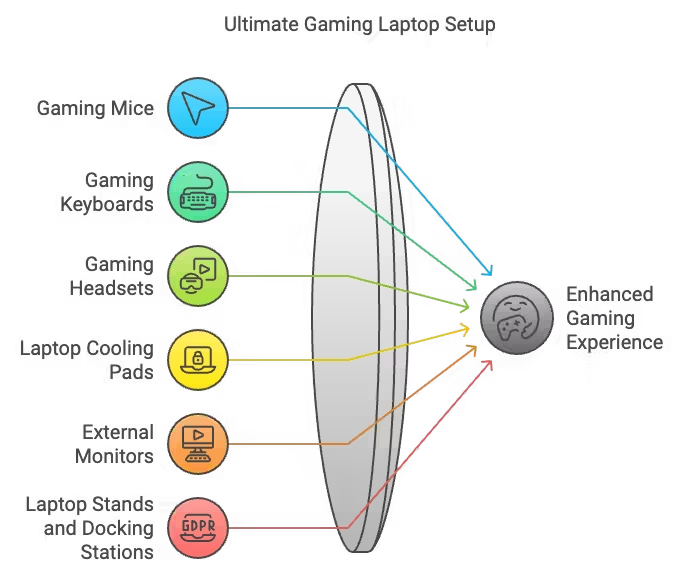
Essential Gaming Laptop Accessories List
Let’s take a closer look at the must-have gaming accessories for laptop users, helping you enhance every aspect of your gaming experience.
1. Gaming Mice
A quality gaming mouse can mean the difference between victory and defeat. Features to consider:
- DPI settings: The ability to adjust sensitivity on the fly is crucial in many games.
- Customizable Buttons: Having extra programmable buttons can give you the edge in competitive play.
- Wireless vs. Wired: Choose wireless for freedom of movement or wired for zero latency.
Best Picks:
- Logitech G Pro X Superlight: Ultra-light, responsive, and packed with customizable features.
- Razer DeathAdder V2: Known for its ergonomic design and high precision.
2. Gaming Keyboards
Mechanical keyboards are a favorite among gamers for their tactile feedback and durability.
- Mechanical vs. Membrane: Mechanical keyboards provide better response, while membrane options are quieter and cheaper.
- RGB Lighting: A customizable light show that adds style to your setup and enhances focus during gameplay.
Top Recommendations:
- Corsair K95 RGB Platinum: A mechanical keyboard with programmable macro keys and vibrant RGB.
- Razer Huntsman Elite: Featuring optical switches for faster actuation and customizable backlighting.
3. Gaming Headsets
A good gaming headset immerses you in the game, making you feel every sound.
- Surround Sound: Essential for first-person shooters and games where spatial awareness is key.
- Noise-Cancellation: Helps you focus by eliminating background noise.
Recommended Models:
- SteelSeries Arctis 7: Known for its comfort and excellent sound quality.
- HyperX Cloud II: A popular choice with balanced sound and a noise-cancelling mic.
4. Laptop Cooling Pads
Gaming laptops run hot during intensive sessions, and cooling pads help maintain performance by preventing overheating.
- Why It Matters: Overheating can cause thermal throttling, leading to a drop in frame rates and reduced performance.
- Best Options:
- Cooler Master NotePal X3: Offers effective cooling with a quiet fan.
- Klim Wind Laptop Cooling Pad: Known for its adjustable fans and sturdy build.
5. External Monitors
Expand your gaming view with an external monitor for a larger, clearer display.
- High Refresh Rates: Look for a monitor with at least a 144Hz refresh rate for smooth, stutter-free gaming.
- Portable Monitors: These are great for gamers who travel but still want a big-screen experience.
Best Choices:
- ASUS ROG Strix XG16: A portable 144Hz monitor with excellent color accuracy.
- Acer Predator XB271HU: A larger desktop monitor with G-Sync support.
6. Laptop Stands and Docking Stations
Elevate your laptop for better ergonomics or expand connectivity with a docking station.
- Benefits: Improves posture and provides better ventilation for your device.
- Top Picks:
- Rain Design mStand: A sleek aluminum stand that elevates your laptop to eye level.
- CalDigit TS3 Plus: A powerful docking station with multiple USB ports and a Thunderbolt 3 connection.
Best Gaming Laptop Accessories: In-Depth Reviews
When it comes to gaming, the right accessories can elevate your experience from ordinary to exceptional. Beyond the basics, here are two standout accessories—external GPUs (eGPUs) and external SSDs—that can dramatically enhance your laptop’s gaming performance.
External GPUs (eGPUs)
Gaming laptops often come with integrated or mid-range graphics cards that can struggle to keep up with the demands of modern AAA games. External GPUs (eGPUs) allow you to connect a full-sized desktop graphics card to your laptop, offering a significant boost in performance, particularly in graphically intensive games or VR setups.
How eGPUs Work:
eGPUs are housed in external enclosures that connect to your laptop via a Thunderbolt 3 port. This connection allows the laptop to offload the graphic rendering tasks to the external GPU, freeing up the internal system for other tasks and improving overall performance. Most enclosures are compatible with a wide range of GPUs, allowing you to upgrade your eGPU over time as new, more powerful cards are released.
Benefits of eGPUs:
- Significant Performance Boost: You can run high-end games at maximum settings that your laptop’s integrated GPU could never handle.
- Future-Proofing: As newer games and applications demand more graphics power, upgrading the GPU in your external enclosure is much easier than replacing an entire laptop.
- VR Ready: Many gaming laptops lack the power to run virtual reality games smoothly, but with an eGPU, your laptop can handle VR titles effortlessly.
Key Considerations:
- Compatibility: Make sure your laptop has a Thunderbolt 3 port, as this is crucial for eGPU connectivity. Not all laptops support eGPUs, so check your device’s compatibility before purchasing.
- Cost: In addition to the cost of the eGPU enclosure, you’ll also need to purchase a separate desktop GPU, which can add up. However, the performance gains are often worth the investment.
Best Pick:
- Razer Core X:
The Razer Core X is one of the most popular eGPU enclosures on the market, known for its sleek design and wide compatibility. It supports both NVIDIA and AMD GPUs, allowing gamers to choose from a variety of graphics cards based on their preferences. With a durable aluminum build and a simple plug-and-play setup, the Razer Core X is perfect for gamers who want desktop-level performance without the bulk of a full PC.
Real-World Example:
A user running demanding titles like Cyberpunk 2077 on a mid-tier laptop with an integrated GTX 1650 saw a significant performance jump after connecting a Razer Core X with an NVIDIA RTX 3080. The frame rates improved from 30fps on medium settings to 60+fps on ultra settings, showcasing how transformative an eGPU can be for gaming laptops.
Fast External SSDs
Game load times, as well as data transfer speeds, are crucial for gamers who want a seamless experience. External SSDs offer much faster speeds than traditional hard drives, making them an essential accessory for gamers on the go or those who require additional storage.
Why External SSDs Matter for Gamers:
Most gaming laptops come with limited internal storage, especially when considering the size of modern game files (some exceeding 100GB). An external SSD provides fast, reliable storage for both game files and large data sets, while also allowing for faster boot times and game loads.
Advantages of External SSDs Over HDDs:
- Speed: SSDs are significantly faster than traditional hard drives, with some offering read speeds up to 1,050MB/s. This speed can drastically reduce load times, improving your gaming experience, especially for open-world or resource-heavy games.
- Portability: Many external SSDs are incredibly compact and lightweight, making them easy to carry in your laptop bag. Despite their small size, they often have substantial storage capacities, with some reaching up to 2TB.
- Durability: Unlike traditional HDDs, SSDs have no moving parts, making them more resistant to physical shocks and drops—an important factor for gamers who travel frequently.
Key Considerations:
- Connection Speed: Ensure that your laptop has a USB 3.1 or USB-C port to take full advantage of the SSD’s transfer speeds.
- Storage Needs: Depending on how many games you play or the size of your media library, consider opting for at least a 1TB drive to avoid running out of space too soon.
Best Option:
- Samsung T7 Portable SSD:
The Samsung T7 is a highly portable, ultra-fast SSD that’s perfect for gamers who need additional storage without compromising speed. With transfer speeds up to 1,050MB/s, the T7 can dramatically reduce game load times, especially for games installed on the drive. Its compact size and robust security features, such as password protection with AES 256-bit encryption, make it one of the top choices for gamers.
Real-World Example:
A gamer running Call of Duty: Warzone from the Samsung T7 saw load times drop from 40 seconds to just under 15 seconds compared to running the game from an internal HDD. Not only did the game boot up faster, but in-game assets also loaded more quickly, reducing the risk of stuttering during gameplay.

Gaming PC Accessories List: Must-Have Gadgets
For desktop gamers, there are additional accessories that can help you optimize your setup.
1. RGB Lighting
Customize your rig and set the mood with RGB lighting.
- Popular Choice: Corsair iCUE Lighting Node Pro – Allows for complex lighting setups synced with your gameplay.
2. Gaming Controllers
For certain genres, like racing or fighting games, controllers are the preferred input method.
- Top Pick: Xbox Elite Series 2 Controller – Adjustable components and exceptional build quality make this a top-tier choice.
3. Sound Systems and Speakers
Desktop speakers can provide immersive sound without the need for a headset.
- Recommended Speakers: Logitech G560 LIGHTSYNC – RGB lighting synced to your game’s audio for a more immersive experience.
4. Cable Management Tools
A clutter-free desk can improve focus and prevent distractions.
- Best Kit: JOTO Cable Management Sleeve – Easy to use and keeps all your cables organized.
Where to Buy Gaming Laptop Accessories Online
When it comes to purchasing gaming accessories, finding trusted online stores is crucial.
Top Sites:
- Amazon: Vast selection, competitive prices, and reliable reviews.
- Best Buy: Known for its gaming hardware selection and regular deals.
- Newegg: Specializes in tech products, offering great deals for gamers.
- Razer and Corsair: Manufacturer stores that offer exclusive deals and bundles.
How to Choose the Best Gaming Laptop Accessories for Your Needs
Choosing the best gaming accessories requires understanding your unique gaming style, budget, and the kind of games you play. The right accessories will enhance your experience, but what’s essential for one gamer may be overkill for another. Here’s a more detailed breakdown of how to make informed choices based on your specific needs.
1. Casual Gamers: Essentials for a Simple, Enjoyable Setup
If you’re a casual gamer, your main focus is likely on comfort and convenience. You don’t need to break the bank on high-end gear, but investing in a few well-chosen accessories can improve your gaming sessions significantly.
- Gaming Mouse: For casual gamers, a mid-range gaming mouse with solid DPI settings and ergonomic design will suffice. Look for something like the Logitech G203, which offers a good balance of performance and affordability.
- Gaming Headset: Sound quality can make a huge difference in immersion, even if you’re not playing competitively. Opt for headsets with good audio and comfort, like the HyperX Cloud Stinger, which provides clear sound and a comfortable fit without a hefty price tag.
- Laptop Cooling Pad: If you tend to game on your laptop for extended periods, a cooling pad like the Klim Wind can help prevent overheating and ensure your laptop runs smoothly.
For casual gamers, these basic accessories will significantly enhance gameplay without unnecessary frills or additional investment.
2. Competitive Gamers: Enhancing Precision and Speed
If you play games competitively—whether it’s first-person shooters (FPS), real-time strategy (RTS), or multiplayer online battle arena (MOBA) games—you need accessories that focus on precision, speed, and responsiveness.
- High-Performance Mouse: A gaming mouse with customizable DPI settings, low latency, and additional programmable buttons will give you an edge in competitive gaming. Consider the Razer Viper Ultimate, which is ultra-lightweight, wireless, and designed for competitive players.
- Mechanical Keyboard: Fast response times and durable build are key for competitive gaming. A mechanical keyboard with customizable switches like the Corsair K70 RGB Mk.2 ensures you get the tactile feedback and speed needed during intense matches.
- Gaming Headset with Surround Sound: Accurate audio positioning can give you an advantage in competitive games. A headset with surround sound and noise-cancelling features like the SteelSeries Arctis Pro allows you to hear footsteps and environmental cues with crystal-clear clarity.
- External Monitor: If you’re gaming on a laptop, an external monitor with a higher refresh rate (144Hz or higher) can make a noticeable difference in competitive games. The Acer Predator XB271HU is a top choice for its ultra-smooth performance and excellent color accuracy.
Competitive gamers should focus on accessories that improve precision and reaction times, as even small improvements in hardware can offer a competitive advantage.
3. Streamers and Content Creators: Optimizing for Performance and Presentation
If you’re a streamer or content creator, your gaming setup needs to go beyond performance and focus on presentation, comfort, and aesthetics. Your accessories not only have to help you game effectively but also ensure a smooth streaming experience.
- Dual Monitors: Streaming requires multitasking. Having two monitors—one for the game and one for chat, streaming software, or other tasks—can improve your workflow significantly. The ASUS ROG Strix XG279Q is a great choice for gamers who want to stream high-quality gameplay without compromising performance.
- RGB Lighting: For streamers, the visual appeal of your setup can impact your audience’s engagement. Customizable RGB lighting in your keyboard, mouse, and surrounding setup can create an atmosphere that matches your content’s aesthetic. Accessories like the Corsair iCUE Lighting Strip allow you to sync lighting with your gameplay.
- High-Quality Microphone: Communication with your audience is key when streaming. A professional-grade microphone, such as the Blue Yeti X, ensures clear audio, making your streams more enjoyable for viewers.
- Ergonomic Chair and Desk Setup: Long hours of gaming and streaming require comfort. Invest in an ergonomic gaming chair like the Secretlab Titan and a desk with cable management features to keep your workspace organized and strain-free.
For streamers, the focus should be on creating a visually appealing, functional, and comfortable setup that allows for extended gaming sessions while engaging your audience.
4. Budget Gamers: Getting the Most Bang for Your Buck
Gaming accessories don’t have to be expensive to make a significant difference in your setup. If you’re on a tight budget, prioritize affordable but high-quality gear that still offers solid performance.
- Budget Mouse and Keyboard Combos: Look for affordable yet reliable gaming accessories. The Redragon S101 Wired Gaming Combo offers a decent keyboard and mouse at a fraction of the price of premium brands.
- Entry-Level Gaming Headset: You can still enjoy quality sound without breaking the bank. The Corsair HS35 is a great budget headset that offers decent audio and a comfortable fit for longer gaming sessions.
- Refurbished or Previous Generation Gear: Consider buying refurbished or older models of high-end accessories. Many manufacturers sell certified refurbished products that are almost as good as new, but at a lower price point.
Budget gamers should focus on getting accessories that offer good performance for their price, ensuring they enhance their experience without unnecessary spending.
Conclusion
In conclusion, investing in the right gaming accessories can transform your gaming experience. Whether you’re looking for better performance, more comfort, or enhanced aesthetics, the options are endless. Start by upgrading your most-used accessories, and over time, build out a setup that suits your unique needs and style.
Now that you know what you need, it’s time to start upgrading your gaming setup and take your gaming experience to the next level!
Frequently Asked Questions About Best Gaming Laptop Accessories
The must-have accessories for a gaming laptop depend on what you want to enhance. However, these are widely considered essential for improving performance and comfort:
Gaming Mouse: A responsive, high-DPI gaming mouse like the Logitech G Pro X or Razer DeathAdder V2 offers precision and customization, improving performance in competitive games.
Gaming Keyboard: A mechanical keyboard like the Corsair K95 provides tactile feedback, faster response times, and durability, making it ideal for gaming.
Cooling Pad: Gaming laptops often run hot under load. A cooling pad like the Cooler Master NotePal X3 keeps the temperature in check, ensuring consistent performance.
Gaming Headset: For immersive gameplay, a headset like the SteelSeries Arctis 7 offers surround sound and noise-cancelling capabilities, improving both audio quality and communication during multiplayer games.
These accessories can enhance gameplay, extend your laptop’s life, and make long gaming sessions more comfortable.
Yes, an external GPU (eGPU) can significantly boost your gaming laptop’s performance, especially if its internal GPU can’t handle the latest games at high settings. Here are some key points:
Performance Boost: eGPUs can turn a mid-range gaming laptop into a high-performance machine by allowing it to use desktop-level graphics cards. This is particularly helpful for graphically demanding titles like Cyberpunk 2077 or VR applications.
Future-Proofing: As game graphics become more demanding, an eGPU gives you the flexibility to upgrade just the graphics card, extending the life of your laptop.
Portability: Although an eGPU setup isn’t as portable as a laptop alone, it offers a good compromise between mobility and performance when you’re gaming at home.
The Razer Core X is a popular choice that supports a wide range of GPUs and connects via Thunderbolt 3 for optimal performance.
A cooling pad is highly recommended for gaming laptops, particularly during extended gaming sessions or when running graphically intense games. Overheating can cause thermal throttling, which reduces your laptop’s performance over time. Here’s why a cooling pad is beneficial:
Heat Management: Cooling pads, such as the Klim Wind, improve airflow around the laptop and help to dissipate heat, keeping the CPU and GPU cooler and preventing drops in performance.
Longevity: Reducing the operating temperature of your laptop can extend its lifespan by protecting internal components from heat damage.
While not strictly necessary, a cooling pad is an affordable investment that can prevent performance issues and hardware failure due to overheating.
For immersive gameplay, a gaming headset with surround sound, noise-cancellation, and clear voice communication is ideal. Some top choices include:
SteelSeries Arctis Pro: Known for its high-fidelity audio and GameDAC for precise sound control, this headset provides rich, immersive sound quality, making it perfect for games where spatial awareness is crucial.
HyperX Cloud Alpha: A more affordable option, this headset still delivers strong audio performance with its dual-chamber drivers, separating bass from mids and highs for clearer sound.
Both headsets offer noise-cancelling microphones, making them excellent for communicating with teammates during online multiplayer games.
Do external SSDs make a difference in gaming performance?
Yes, external SSDs can make a noticeable difference in gaming performance, particularly in terms of load times and game file access speeds. Here’s how:
Faster Load Times: External SSDs, like the Samsung T7, significantly reduce load times compared to traditional hard drives, which is especially useful for open-world or large multiplayer games.
Portability: External SSDs are lightweight and portable, offering a convenient way to store and quickly access large game files without sacrificing speed.
While SSDs won’t boost in-game frame rates, the reduced load times and faster access to game data enhance the overall gaming experience, particularly for gamers who regularly move between setups or need additional storage.
A mechanical keyboard offers several advantages over standard membrane keyboards, particularly for gamers who need speed, precision, and durability:
Tactile Feedback: Mechanical keyboards provide tactile feedback, which improves accuracy during fast-paced gaming. Each keystroke is more responsive, reducing the chance of missed inputs.
Customization: Many mechanical keyboards, like the Razer BlackWidow, allow for customizable RGB lighting and programmable keys, making them ideal for gamers who want to tailor their setup.
Durability: Mechanical switches tend to last longer than membrane ones, making them a better long-term investment for gamers who play frequently.
For serious gamers, the faster response times and enhanced durability make mechanical keyboards an essential part of their setup.
