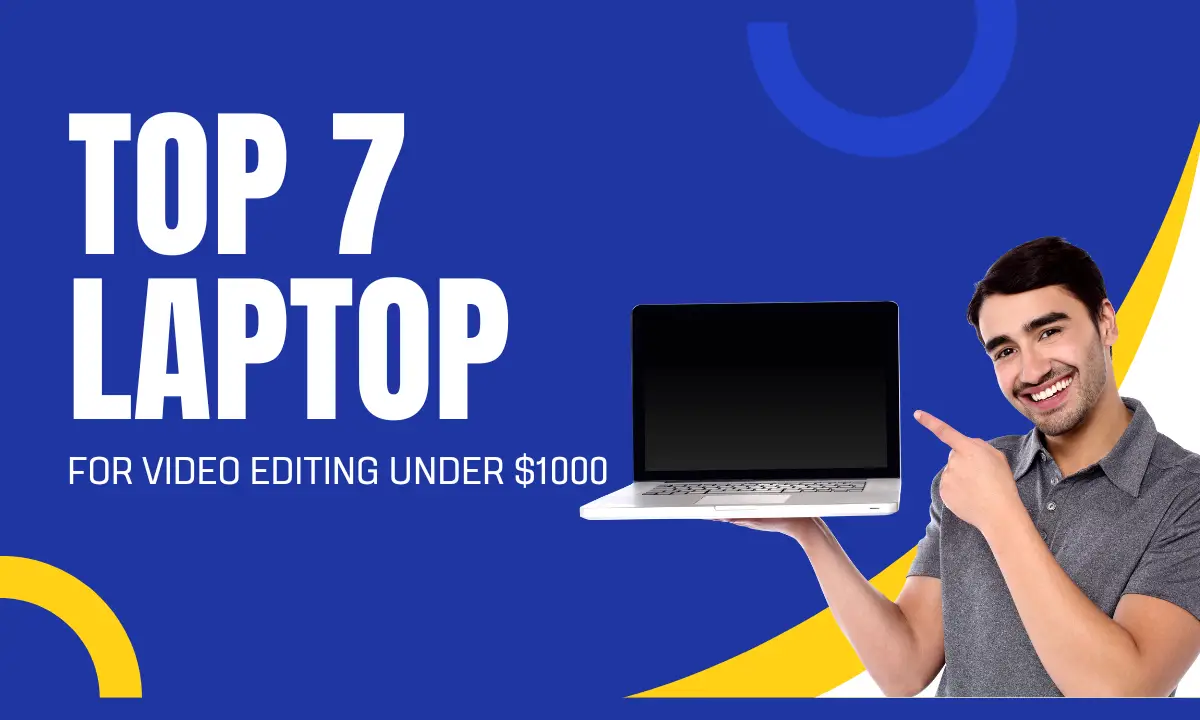When it comes to video editing, finding a laptop under $1000 that offers the right mix of power and performance can be a real challenge. Whether you’re editing YouTube videos, working on freelance projects, or even dealing with 4K footage, you need a laptop that can handle the heavy demands of video editing software. Thankfully, there are options that offer the processing power, RAM, and graphics capabilities required—without breaking the bank.
In this guide, we’ll help you navigate the best laptops for video editing under $1000. These picks are budget-friendly but don’t skimp on essential features like fast rendering, smooth playback, and color-accurate displays. We’ve also outlined exactly what you need to look for in a laptop if video editing is your priority.
What to Look for in a Video Editing Laptop
When choosing the best laptop for video editing, there are several key components to keep in mind. These specs ensure that your laptop can handle complex video editing tasks like rendering, 4K playback, and color grading without slowing down.
1. Processor (CPU): The Heart of Your Laptop
The processor, or CPU, is the most critical component for video editing. A fast processor will ensure that tasks like rendering, exporting, and applying effects happen smoothly. For video editing under $1000, we recommend looking for at least an Intel Core i5 or i7, or an AMD Ryzen 5 or 7. These processors provide enough power to handle editing software like Adobe Premiere Pro, DaVinci Resolve, and Final Cut Pro.
2. Graphics Card (GPU): Essential for Rendering and Effects
A dedicated GPU (Graphics Processing Unit) can dramatically improve your video editing experience, especially when working with effects or 3D rendering. While integrated graphics (like Intel UHD) can handle basic edits, a laptop with an NVIDIA GTX 1650 or RTX 3050 is a better choice for smoother editing and faster render times. These GPUs can handle both 1080p and light 4K editing, making them ideal for budget-conscious creators.
3. RAM: The More, The Better
RAM (Random Access Memory) is crucial for multitasking while editing. The minimum you should consider for video editing is 8GB, but 16GB is ideal for smoother performance, especially if you’re working with large files or multitasking with other apps in the background. More RAM allows for better handling of complex timelines and heavy effects in real-time without lag.
4. Storage: SSD for Speed
Storage not only affects how much footage you can store but also how fast your laptop can access that footage. SSDs (Solid-State Drives) are significantly faster than HDDs, allowing quicker load times and faster data transfer. Look for a laptop with at least 256GB SSD storage, but if you handle large video files regularly, consider 512GB or higher.
5. Display Quality: Color Accuracy Matters
For video editing, a high-quality display is essential. You’ll need a screen that offers good color accuracy, so what you see during editing is what you’ll get after export. Look for laptops with a Full HD (1920 x 1080) resolution or higher, and consider one that covers a wide color gamut for better color grading accuracy.
6. Portability and Battery Life
If you’re an editor who works on the go, portability and battery life are important factors. While many high-performance laptops tend to be bulky, there are lightweight options available that still offer solid video editing performance. Keep in mind that high-end video editing tasks will drain battery life faster, so you might need to carry a charger for longer sessions.
Top 7 Best Laptops for Video Editing Under $1000 in 2024
Here are the top 7 laptops under $1000 that offer a solid mix of performance, portability, and value for video editing. Each laptop has been carefully selected based on the critical specs we discussed—processor, GPU, RAM, storage, and display quality.

1. Acer Aspire 5 Slim Laptop – $338.99
Best For: Budget-conscious editors working on lighter video projects.
The Acer Aspire 5 Slim Laptop is a budget-friendly option for beginner video editors, featuring an AMD Ryzen 3 3200U processor and Vega 3 integrated graphics, making it suitable for basic 1080p editing. Its 15.6-inch Full HD IPS display provides decent color accuracy, while the 128GB SSD ensures fast boot times. However, the 4GB of RAM may limit multitasking, so upgrading to 8GB is recommended for smoother performance. With Windows 10 in S Mode, it offers enhanced security but may require switching to full Windows for more flexibility.
Key Specs:
- Processor: AMD Ryzen 3 3200U (up to 3.5GHz)
- RAM: 4GB DDR4
- Storage: 128GB PCIe NVMe SSD
- Graphics: AMD Radeon Vega 3 (Integrated)
- Display: 15.6-inch Full HD (1920 x 1080) IPS
- Battery Life: Up to 7.5 hours
- Ports: 1 USB 3.1 Gen 1, 2 USB 2.0, 1 HDMI with HDCP support
- Operating System: Windows 10 in S Mode
Pros:
- Affordable price point
- Full HD IPS display for decent color accuracy
- Backlit keyboard for easier low-light editing
Cons:
- Limited 4GB RAM; may struggle with multitasking or large projects
- Integrated graphics not ideal for complex video effects
- Small 128GB SSD; additional storage may be needed
Ideal For:
Beginner video editors working on lighter tasks, such as YouTube videos or short-form content, who are looking for a budget-friendly laptop with decent performance.

2. ASUS Zenbook 14 OLED (2024)- $699.99
Best For: Power users and video editors seeking premium performance and visuals.
The ASUS Zenbook 14 OLED stands out with its Intel Core Ultra 7 processor and 16GB of LPDDR5X RAM, making it a powerful choice for content creators. The 14-inch OLED WUXGA touch display with 500 nits brightness delivers sharp visuals and exceptional color accuracy, perfect for detailed video editing tasks. Its 1TB PCIe 4.0 SSD offers ample storage and fast file access for large video files, while the integrated Intel Arc graphics handle light video rendering efficiently.
Weighing just 2.82 lbs with a sleek aluminum build, this laptop is highly portable and offers up to 15 hours of battery life, ideal for creators on the go. The Thunderbolt 4 ports enable fast connectivity, and the Harman Kardon-tuned speakers provide an immersive audio experience.
Key Specs:
- Processor: Intel Core Ultra 7 (1.4GHz base, 4.8GHz boost, 16-core)
- RAM: 16GB LPDDR5X
- Storage: 1TB PCIe 4.0 SSD
- Graphics: Intel Arc (Integrated)
- Display: 14-inch OLED WUXGA (1920 x 1200), 500 nits brightness, Touch
- Battery Life: Up to 15 hours
- Ports: 2 x Thunderbolt 4, 1 x HDMI 2.1, USB-C, USB-A 3.2
- Operating System: Windows 11 Home
Pros:
- Stunning OLED display with high brightness and color accuracy
- Fast performance with Intel Core Ultra 7 and 16GB RAM
- Long battery life and lightweight design
Cons:
- Integrated graphics may limit heavy 4K editing
- Higher price point, but worth it for premium features
Ideal For:
Professional video editors or content creators who prioritize top-tier display quality and performance in a sleek, portable package.

3. Lenovo LOQ 15.6″ – $799.99
The Lenovo LOQ combines the power of an AMD Ryzen 5 7235HS processor with the performance of NVIDIA GeForce RTX 3050 graphics, making it a strong contender for budget video editors. Its 15.6-inch Full HD display offers a 144Hz refresh rate, providing smooth visuals, while the 512GB SSD ensures fast access to your video files and applications. With 12GB of DDR5 RAM, it handles video editing tasks efficiently, though upgrading to 16GB may further enhance multitasking.
The 6GB GDDR6 RTX 3050 delivers solid GPU acceleration for rendering, color grading, and effects-heavy edits. However, its 4-hour battery life and 5.39-pound weight mean it’s more suitable for stationary work rather than long editing sessions on the go.
Key Specs:
- Processor: AMD Ryzen 5 7235HS (3.2GHz base)
- RAM: 12GB DDR5 (Expandable to 32GB)
- Storage: 512GB SSD
- Graphics: NVIDIA GeForce RTX 3050 (6GB GDDR6)
- Display: 15.6-inch Full HD (1920 x 1080), 144Hz
- Battery Life: Up to 4 hours
- Ports: 1 x HDMI 2.1, 3 x USB-A 3.2, 1 x USB-C 3.2
- Operating System: Windows 11 Home
Pros:
- High refresh rate for smoother video editing and gaming
- Dedicated NVIDIA RTX 3050 for fast video rendering
- Expandable RAM for future upgrades
Cons:
- Limited 4-hour battery life
- Heavier than other options
Ideal For:
Editors needing solid GPU performance for rendering and multitasking, as well as gamers looking for a dual-purpose machine.

4. Apple MacBook Air (2022) with M2 Chip – $849
The 2022 MacBook Air with the M2 chip is designed for power and portability, weighing just 2.7 pounds, making it perfect for video editors on the go. Featuring an 8-core CPU and up to a 10-core GPU, the M2 chip delivers efficient and fast performance for video editing tasks in apps like Final Cut Pro. Its 8GB of RAM, paired with Apple’s unified memory architecture, ensures smoother workflows, even with a lower RAM configuration. The 13.6-inch Liquid Retina display offers vibrant colors, incredible detail, and 500 nits of brightness, ideal for precise color grading. With 256GB SSD storage, it provides quick access to files, though external storage may be needed for larger projects. Despite its compact size, the MacBook Air offers up to 18 hours of battery life, making it suitable for extended editing sessions, and its 1080p FaceTime HD camera and advanced audio system provide clear video calls and immersive sound.
Key Specs:
- Processor: Apple M2 Chip (8-core CPU, up to 10-core GPU)
- RAM: 8GB Unified Memory
- Storage: 256GB SSD
- Graphics: Integrated Apple GPU (up to 10-core)
- Display: 13.6-inch Liquid Retina (500 nits, P3 wide color)
- Battery Life: Up to 18 hours
- Ports: 2 x Thunderbolt, MagSafe, Headphone Jack
- Operating System: macOS
Pros:
- Lightweight and highly portable
- Powerful M2 chip for video editing
- Stunning Retina display with vibrant colors
- Exceptional battery life
Cons:
- Limited storage at 256GB
- Only 8GB RAM in base model
Ideal For:
Editors looking for a powerful, portable laptop with long battery life and top-notch display quality for on-the-go editing.

5. HP Pavilion Aero 13.3-inch Laptop – $899
The HP Pavilion Aero 13.3-inch Laptop is designed for those seeking portability without sacrificing performance. Powered by an AMD Ryzen 5 8640U processor and 16GB of LPDDR5x RAM, it handles video editing tasks efficiently, making it suitable for creators using tools like DaVinci Resolve or Adobe Premiere. Its WUXGA 13.3-inch display (1920 x 1200) with a 16:10 aspect ratio delivers better color accuracy and more screen real estate, perfect for viewing timelines and editing in detail.
Key Specs:
- Processor: AMD Ryzen 5 8640U (up to 4.9GHz)
- RAM: 16GB LPDDR5x
- Storage: 512GB PCIe Gen4 NVMe SSD
- Graphics: AMD Radeon (Integrated)
- Display: 13.3-inch WUXGA (1920 x 1200), 16:10 aspect ratio
- Battery Life: Long-lasting
- Ports: Multiple USB and HDMI options
- Operating System: Windows 11 Home
Pros:
- Lightweight and portable
- High-quality WUXGA display with a 16:10 aspect ratio
- Strong performance with 16GB RAM and Ryzen 5 processor
Cons:
- Integrated graphics may not support heavy rendering
- Limited to smaller screen size
Ideal For:
Video editors needing a compact yet powerful laptop for light to medium editing tasks, with great display quality and strong overall performance.

6. Microsoft Surface Pro 2-in-1 Laptop/Tablet (2024) – $870
The Microsoft Surface Pro 2024 offers a seamless blend of portability and power, making it ideal for video editors and creators on the move. Powered by a Snapdragon X Plus (10-core) processor and 16GB of RAM, it ensures smooth performance whether you’re editing videos, sketching storyboards, or multitasking between applications. The 13-inch touchscreen display with a high resolution of 2880 x 1920 provides vivid colors and sharp detail, perfect for precise video editing tasks.
With 256GB of storage, it offers fast access to your projects, and the AI-enhanced Copilot+ PC features bring smart productivity tools, including improved video calls with noise cancellation and background blur. The device is versatile, shifting easily from laptop to tablet mode with the detachable Surface Pro Flex Keyboard (sold separately), making it suitable for editing, note-taking, or on-the-go content creation. Additionally, with up to 14 hours of battery life, it supports long sessions away from power sources.
Key Specs:
- Processor: Snapdragon X Plus (10-core)
- RAM: 16GB
- Storage: 256GB SSD
- Graphics: Integrated NPU-powered performance
- Display: 13-inch Touchscreen (2880 x 1920)
- Battery Life: Up to 14 hours
- Operating System: Windows 11 with Copilot+
Pros:
- Flexible 2-in-1 design for laptop and tablet use
- High-resolution touchscreen display
- Long battery life and fast charging
- AI-powered features for enhanced productivity
Cons:
- Surface keyboard sold separately
- Integrated graphics may limit heavy video rendering tasks
Ideal For:
Editors who need a flexible 2-in-1 device for video editing and creative work, combining portability with the power of a high-performance processor and AI-enhanced features.

7. MSI Bravo 15 15.6″ Gaming Laptop – $999.99
The MSI Bravo 15 is a powerful machine for video editors looking for a performance-oriented laptop at a competitive price. With an AMD Ryzen 5 7535HS processor and 16GB of DDR5 RAM, this laptop handles demanding video editing tasks with ease, making it a great option for creators working with heavier projects. Its 15.6-inch Full HD display with a 144Hz refresh rate ensures smooth visuals during editing and playback, while the NVIDIA GeForce RTX 4050 with 6GB GDDR6 dedicated memory offers excellent GPU acceleration for fast rendering, effects, and color grading.
The 512GB NVMe SSD provides fast data access and ample storage for video projects. Despite its gaming-oriented design, this laptop also works well for video editing tasks that require intensive multitasking and high-end graphics performance. The backlit keyboard, multiple USB ports, and HDMI 2.1 connectivity enhance the user experience, making it versatile for both work and entertainment.
Key Specs:
- Processor: AMD Ryzen 5 7535HS (6 cores, 12 threads)
- RAM: 16GB DDR5 (expandable to 64GB)
- Storage: 512GB NVMe SSD
- Graphics: NVIDIA GeForce RTX 4050 (6GB GDDR6)
- Display: 15.6-inch Full HD (1920 x 1080), 144Hz refresh rate
- Battery Life: Moderate
- Ports: 1 x HDMI 2.1, 3 x USB-A, 1 x USB-C
- Operating System: Windows 11 Home
Pros:
- High refresh rate for smoother visuals
- RTX 4050 for excellent video rendering performance
- Expandable RAM up to 64GB
- Ample storage with fast NVMe SSD
Cons:
- Battery life may be limited under heavy use
- Heavier at nearly 5 pounds
Ideal For:
Editors who require powerful GPU performance for rendering and multitasking, while also enjoying gaming on the side, benefiting from the 144Hz display and RTX graphics.
Laptop Comparison Table
| Laptop | Processor | RAM | Storage | Graphics | Display | Price |
|---|---|---|---|---|---|---|
| Acer Aspire 5 Slim | AMD Ryzen 3 3200U | 4GB | 128GB SSD | Integrated Vega 3 | 15.6″ Full HD IPS | $338.99 |
| ASUS Zenbook 14 OLED | Intel Core Ultra 7 | 16GB | 1TB SSD | Intel Arc | 14″ OLED WUXGA (1920×1200) | $1,199 |
| Lenovo LOQ 15.6″ | AMD Ryzen 5 7235HS | 12GB | 512GB SSD | NVIDIA GeForce RTX 3050 | 15.6″ Full HD 144Hz | $899 |
| Apple MacBook Air M2 | Apple M2 Chip | 8GB | 256GB SSD | Integrated Apple GPU | 13.6″ Liquid Retina | $849 |
| HP Pavilion Aero 13.3″ | AMD Ryzen 5 8640U | 16GB | 512GB SSD | Integrated Radeon | 13.3″ WUXGA (1920×1200) | $899 |
| Microsoft Surface Pro 2-in-1 | Snapdragon X Plus (10-core) | 16GB | 256GB SSD | Integrated NPU-powered | 13″ Touchscreen (2880×1920) | $870 |
| MSI Bravo 15 | AMD Ryzen 5 7535HS | 16GB | 512GB SSD | NVIDIA GeForce RTX 4050 | 15.6″ Full HD 144Hz | $999.99 |
Who Should Buy These Laptops?
Choosing the best laptop for video editing under $1000 depends on your skill level and the complexity of your projects. Here’s how to determine which budget video editing laptop suits your needs, whether you’re a beginner, intermediate, or professional editor.
1. Beginners and Casual Video Editors
If you’re just starting with video editing or working on lighter projects, like YouTube videos or basic 1080p content, you don’t need a high-end machine. Laptops with integrated graphics, a decent processor, and at least 8GB of RAM will be sufficient. These options are ideal for budget-conscious content creators, offering great value for basic video editing tasks.
Recommended Laptops:
- Acer Aspire 5 Slim – A solid budget choice for beginners, capable of handling basic 1080p video editing with its AMD Ryzen 3 processor.
- Apple MacBook Air M2 – A perfect option for beginner editors who prefer macOS and need portability, with its M2 chip providing sufficient power for light editing tasks.
If you’re a beginner, consider pairing your laptop with some of the best gaming laptop accessories to enhance your editing workflow and productivity.
2. Intermediate Editors Working with 1080p and Light 4K Content
For intermediate video editors working with more complex timelines, light 4K footage, or effects, a laptop with a dedicated GPU and 16GB of RAM is essential. These laptops provide enough processing power for smooth editing without compromising performance, while still remaining within budget for creators.
Recommended Laptops:
- Lenovo LOQ 15.6″ – Equipped with an NVIDIA RTX 3050 and 12GB of RAM, it offers strong performance for 1080p and light 4K editing.
- HP Pavilion Aero 13.3″ – A great option with a WUXGA display and Ryzen 5 processor, offering smooth performance for intermediate editing tasks with 16GB of RAM.
3. Professional Editors Working with 4K and Heavier Projects
Professional video editors or those frequently working with 4K content need a laptop with a powerful processor and a dedicated GPU to handle rendering, color grading, and effects without delays. For video editors looking for power under $1000, these laptops offer the best performance for handling large, complex projects.
Recommended Laptops:
- MSI Bravo 15 – With its Ryzen 5 processor and NVIDIA RTX 4050, this laptop delivers excellent power for handling 4K video editing and rendering.
- ASUS Zenbook 14 OLED – Equipped with Intel Core Ultra 7 and a stunning OLED display, this laptop is ideal for professionals needing high color accuracy and fast performance for complex projects.
If you require even more power, check out our list of the top gaming PCs of 2024 for performance-heavy tasks.
By aligning your specific needs with the right specs, these laptops will allow you to handle video editing tasks efficiently, whether you’re a beginner or working with more demanding content. With options ranging from budget-friendly laptops to those capable of 4K video editing, you’re sure to find one that fits your workflow.
FAQs (Frequently Asked Questions)
To help you make the most informed decision, here are some frequently asked questions about choosing the best budget laptop for video editing under $1000.
Yes, you can edit 4K videos on a laptop under $1000, but there may be some limitations depending on the specs. Laptops with dedicated GPUs, like the Lenovo LOQ 15.6″ or the MSI Bravo 15, are better suited for 4K editing. These laptops offer solid performance for rendering and handling effects, though you might need to lower playback resolution to avoid lag during real-time edits. Using proxy files in software like Adobe Premiere Pro can also enhance performance.
Best Laptops for 4K Editing: Lenovo LOQ 15.6″, MSI Bravo 15
While a dedicated GPU is not mandatory for basic video editing, it significantly boosts performance, particularly for tasks like rendering, applying visual effects, and editing 4K footage. Laptops with dedicated GPUs, such as the NVIDIA RTX 3050 or RTX 4050, found in models like the MSI Bravo 15 and Lenovo LOQ 15.6″, handle complex projects far more efficiently than those with integrated graphics.
Best Laptops with Dedicated GPUs: Lenovo LOQ 15.6″, MSI Bravo 15, ASUS Zenbook 14 OLED
For video editing, 16GB of RAM is recommended for smooth multitasking and handling large files, especially when working with HD or 4K footage. Laptops like the HP Pavilion Aero 13.3″ and MSI Bravo 15 come with 16GB of RAM, which is ideal for editing without performance slowdowns. If you’re only editing shorter 1080p projects, 8GB of RAM might suffice, but 16GB provides more room for demanding tasks.
Recommended Laptops with 16GB RAM: HP Pavilion Aero 13.3″, MSI Bravo 15
Some laptops offer RAM or storage upgrades, but many thinner, portable models have components soldered to the motherboard, limiting upgradability. Laptops like the MSI Bravo 15 and Lenovo LOQ 15.6″ allow for storage and RAM upgrades, making them good options if you want flexibility for future upgrades. Always check specifications before purchasing to confirm upgradability.
Best Upgradeable Laptops: MSI Bravo 15, Lenovo LOQ 15.6″
An SSD (Solid-State Drive) is much faster than an HDD (Hard Disk Drive), making it essential for video editing. SSDs allow for quicker file access, faster boot times, and smoother performance when handling large video files. Most modern laptops, such as the ASUS Zenbook 14 OLED and HP Pavilion Aero 13.3″, come with SSDs, which significantly improve workflow efficiency.
Best Laptops with SSDs: ASUS Zenbook 14 OLED, HP Pavilion Aero 13.3″
Conclusion: Our Top Picks for Video Editing Laptops Under $1000
After reviewing the best laptops for video editing under $1000, it’s clear that you can get powerful machines without overspending. Whether you’re a beginner working on basic projects or a professional handling 4K footage, there’s an option for every need.
Best Overall Laptop for Video Editing
MSI Bravo 15 – Featuring an NVIDIA RTX 4050 GPU and AMD Ryzen 5 processor, the MSI Bravo 15 offers the perfect combination of price and performance. It’s ideal for intermediate to advanced editors who need to tackle both 1080p and 4K projects efficiently while staying within budget.
Best Laptop for Beginners
Acer Aspire 5 Slim – This laptop is a great value for beginners. With its AMD Ryzen 3 processor and integrated graphics, it’s perfect for those starting with video editing software and working on 1080p content without needing a high-end machine.
Best for Professionals on a Budget
Lenovo LOQ 15.6″ – Equipped with an NVIDIA RTX 3050 GPU and AMD Ryzen 5 processor, this laptop offers the power necessary for handling 4K video editing, rendering, and effects, making it a solid option for professionals needing reliable performance without exceeding $1000.