Ever spilled a drink on your phone or gotten caught in a sudden downpour? We’ve all been there! And if you have an iPhone XS or later, you might have seen a message pop up on your screen saying something like “Liquid Detected in Lightning Connector.” Don’t panic! Your iPhone is smarter than you think. It has this built-in safety feature to detect liquid in the charging port and other connectors. This blog post is your guide to understanding what this alert means, why it’s important, and what you should do (and NOT do) to keep your precious iPhone safe.
Why Does My iPhone Say “Liquid Detected”?
You know that sinking feeling when you realize your iPhone might have gotten wet? Well, your iPhone can sense it, too! When the “Liquid Detected” alert pops up, it’s your phone’s way of saying, “Hold up! Let’s avoid any damage here.” This alert stops you from charging or connecting accessories while the port is wet, which could cause a short circuit or corrosion. Think of it as your iPhone’s safety mechanism, ensuring it stays protected in potentially risky situations.
How Does My iPhone Even Know It’s Wet?
Your iPhone has tiny, moisture-sensitive sensors inside the Lightning port, almost like mini moisture detectors. These sensors are highly sensitive and can detect even small traces of liquid. It’s a smart little trick that lets your iPhone act fast to prevent any possible damage!
Help! My iPhone Says “Liquid Detected”! What Should I Do?
1. Don’t Panic
Take a deep breath! We’ll get through this.
2. Unplug Everything
As soon as you see the alert, immediately disconnect any charging cables or accessories.
3. Power Down
Turn off your phone completely to prevent any electrical damage.
4. A Gentle Tap
Hold your iPhone with the Lightning connector facing down and gently tap it against your hand a few times to help dislodge any visible water droplets.
5. Patience is Key
Now comes the tough part—waiting! Place your iPhone in a dry, ventilated area and let it air dry. You can use a fan on a low setting to speed up the process, but avoid any heat sources like hairdryers. It can take anywhere from 30 minutes to 24 hours, but letting it dry naturally is best.
6. Wireless Charging (If You Must)
If you absolutely need to charge your phone while waiting for the port to dry, consider using a wireless charger to avoid risking damage to the Lightning port.
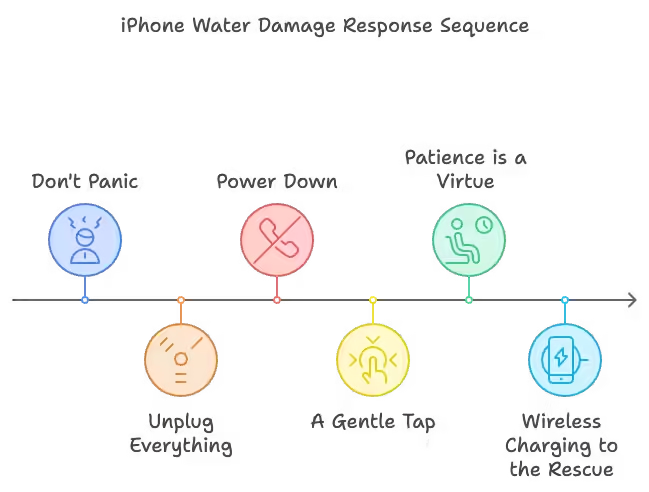
What NOT to Do When Your iPhone Says “Liquid Detected”
Don’t Use Rice
You might have heard that placing a wet phone in rice can help, but for iPhones, it’s not a great idea. Small rice particles can get stuck in the port, causing more harm than good, and rice doesn’t absorb moisture effectively anyway.
Don’t Use Heat
Avoid using a hairdryer, heater, or any direct heat source. Excessive heat can damage your iPhone’s internal components.
Don’t Poke Around
Resist the urge to insert anything into the Lightning port, such as cotton swabs, paper towels, or compressed air. This can scratch or damage the port’s connectors.
Also Read Apple iPhone 16 Pro Max vs iPhone 15 Pro Max: Mega or Meh?
What if the Alert Won’t Go Away?
If you’ve patiently waited for your iPhone to dry and the “Liquid Detected” alert still appears, try these troubleshooting steps:
- Try a Different Cable
The issue might be with the cable itself, especially if it also got wet. Switch to a different cable to see if the alert goes away. - Restart Your iPhone
Sometimes, a simple restart can clear minor software issues that keep the alert active. - Update Your iOS
Ensure your iPhone is running the latest software. Go to Settings > General > Software Update to check. Updates often include bug fixes that may resolve alert issues. - Reset Your iPhone (as a Last Resort)
If the alert persists, consider resetting your iPhone to factory settings. Be sure to back up your data first! If you’re still experiencing problems, contacting Apple Support is always a good option.
Prevention is the Best Medicine!
Avoid seeing the dreaded “Liquid Detected” message by following these preventive tips:
1. Use a Waterproof Case
A high-quality waterproof case provides extra protection against spills, rain, and accidental splashes.
2. Be Mindful of Wet Environments
Try to avoid using your iPhone in places where it might get wet, like near pools, at the beach, or in the bathroom.
3. Dry Hands, Dry Phone
Make sure your hands are dry before using your iPhone, especially if you’ve just washed them or handled water.
4. Remember, Water Resistance Isn’t Waterproof
Even though newer iPhones have water-resistance ratings, they aren’t completely waterproof. It’s best to avoid exposing your phone to water when possible.
Wrapping Up
The “Liquid Detected” alert is your iPhone’s way of protecting itself from possible water damage. By following the tips in this guide, you’ll help keep your iPhone safe and functional, even if it faces an unexpected splash! A little prevention goes a long way in avoiding mishaps. Got any other tips or tricks for handling liquid detection on iPhones? Feel free to share them in the comments below!
Frequently Asked Questions (FAQ)
The “Liquid Detected” alert is a warning that moisture is present in the Lightning or USB-C port. It’s designed to prevent potential short circuits or corrosion by stopping charging until the port is dry.
No, it’s best not to ignore the alert. Charging with a wet port can cause permanent internal damage to your iPhone. Unplug your device and follow the recommended drying steps before attempting to charge again.
It’s not recommended. Rice isn’t very effective and can leave particles in the port, which may cause further damage. Instead, use a well-ventilated space and avoid using heat or compressed air.
